NOKIA NOTIFYLINK para Symbian versão 4.0
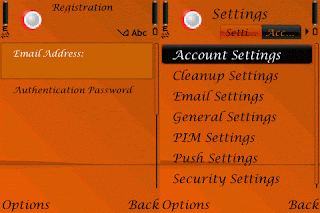
About NotifyLink for Symbian Series 60, 3 rd
* NotifyLink for Symbian Series 60, 3 rd Edition, client release version 4.0 is compatible with NotifyLink
* Currently, the NotifyLink application is not part of the backup/restore functionality of Symbian devices.
Device and Network Usage:
* NotifyLink will make use of the following features of your device:
-Reading/writing of PIM (calendar, contact, task) data
-Reading of device information (phone number, network type, etc.)
-Network access (standard and other network charges may apply)
* NotifyLink utilizes your
Low Memory Conditions:
When your Symbian device reaches low memory levels, NotifyLink will exhibit the following behavior:
* At <>User Interface
* All PIM functions, Calendar, Contacts, and Tasks, use the Symbian
* The Symbian user interface varies by device model.
o The NotifyLinkapplication may be located under either the Installations or Apps icon.
o The Calendar which gives you access to calendar events and tasks might be located under the Office or Organizer icon. Contactsmight be found in either the Address Book or Contacts list.
Functions You Must Perform from the NotifyLink Client Web.
Below some headings, you may see the notation, "You must complete this step from the NotifyLink Client Web." This means you cannot perform the function from your device, but must access the Client Web from a computer workstation to complete it.
Access the Web from a Computer Workstation
You will need a compatible web browser to access the Client Web. Microsoft Internet Explorer 5.01 or greater (JavaScript required) will work.
On Premise Users: In your web browser, enter the server address of the web server
running the Http/Web component of NotifyLink, followed by /client/
On Demand Users: In your web browser, enter the server address of the On Demand web server:
https://hosted<#>.notifylink.com/client/clientlogin.php
Where # is indicated, insert the server number you have been assigned to (without brackets <>).
Login
In the Username and Password fields of the Login screen, enter the email address and password of your mail account. (You can change the password assigned to you in the Client Web from the Accounts page.)
Consult the Enterprise Server Client Web Guide for more information on the Client Web.
Acronyms and Abbreviations Used in this Documentation
PIM data/PIM = Personal Information Management (refers to Calendar, Contact and Task data)
NLES = NotifyLink Enterprise Server (NotifyLink server software product)
NLDC = NotifyLink Device Client (NotifyLink mobile device software)
OTA = Over-the-Air (wireless download of software applications or data onto a device)
For more info and hove to yuse go here: Code: Nokia - NotifyLink
para baixa do aplicativo Notifylink

Comentários